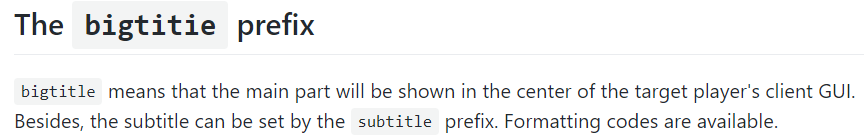This method doesn’t work, unless I am setting this up wrong? I tried doing exactly what you have but still nothing.
Maybe, send your config. And your logs.
Also tried solution with RandomByte and it isn’t working,
@ZZZZ can u help?
Also, can we add option that will execute a command if you dont have required item for primary action ?
PrimaryAction {
Command = “cost-item: 1; console: pokeedit %player% 1 nature:7; console: say Sucessfully changed §a%trainer_team_1% Nature to §aAdamant”
HandheldItem {
SearchInventory = true
ItemType = “byte-item:Adamant_Token”
}
KeepInventoryOpen = false
},
{
Command = “say §cYou §cdon’t §chave §cenough §cMoney”
KeepInventoryOpen = true
}
this is not working
Is there a way to use cost-item in requirements? Im trying to do a shop where you sell 27 stacks of stone and when you click it, it will sell even if you only have 1 stack. Thats because it doesnt check if you have 27 stacks in your inventory. Is there a way to check for this? Something thats like in the gist I sent?
I know theres a way to do it if you loop (like your wheat example). But the problem with that example is that it just spams 27 messages for saying you sold wheat.
is it possible to set the primary click to do a list of command like this
PrimaryAction {
Command = " tellraw %player_name% {“text”:"",“extra”:[{“text”:“Pixelmon Servers”,“color”:“red”,“clickEvent”:{“action”:“open_url”,“value”:“https://pixelmonservers.com/server/GQ2rqy1v/cosmic-unity-pixelmon"}}]}"
" tellraw %player_name% {“text”:”",“extra”:[{“text”:“Minecraft-MP”,“color”:“red”,“clickEvent”:{“action”:“open_url”,“value”:“https://minecraft-mp.com/server-s221435"}}]}"
" tellraw %player_name% {“text”:”",“extra”:[{“text”:“Pixelmon Server List”,“color”:“red”,“clickEvent”:{“action”:“open_url”,“value”:“Pixelmon Servers | Pixelmon Server List
" tellraw %player_name% {“text”:”",“extra”:[{“text”:“Planet Minecraft”,“color”:“red”,“clickEvent”:{“action”:“open_url”,“value”:“Cosmic Unity Minecraft Server
" tellraw %player_name% {“text”:”",“extra”:[{“text”:“MC-Servers”,“color”:“red”,“clickEvent”:{“action”:“open_url”,“value”:“https://mc-servers.com/details/3098/"}}]}"
" tellraw %player_name% {“text”:”",“extra”:[{“text”:“MinecraftList”,“color”:“red”,“clickEvent”:{“action”:“open_url”,“value”:“https://minecraftlist.org/server/12344"}}]}"
" tellraw %player_name% {“text”:”",“extra”:[{“text”:“Minecraft_Tracker”,“color”:“red”,“clickEvent”:{“action”:“open_url”,“value”:“https://minecraft-tracker.com/server/5917/"}}]}"
" tellraw %player_name% {“text”:”",“extra”:[{“text”:“Minecraft Servers”,“color”:“red”,“clickEvent”:{“action”:“open_url”,“value”:"https://minecraftservers.org/server/550390"}}]}"
if it is how do i make it work?
im trying to set multiple commands to one click like this
PrimaryAction {
Command = " tellraw %player_name% {“text”:"",“extra”:[{“text”:“Pixelmon Servers”,“color”:“red”,“clickEvent”:{“action”:“open_url”,“value”:“https://pixelmonservers.com/server/GQ2rqy1v/cosmic-unity-pixelmon"}}]}"
" tellraw %player_name% {“text”:”",“extra”:[{“text”:“Minecraft-MP”,“color”:“red”,“clickEvent”:{“action”:“open_url”,“value”:“https://minecraft-mp.com/server-s221435"}}]}"
" tellraw %player_name% {“text”:”",“extra”:[{“text”:“Pixelmon Server List”,“color”:“red”,“clickEvent”:{“action”:“open_url”,“value”:“Pixelmon Servers | Pixelmon Server List
" tellraw %player_name% {“text”:”",“extra”:[{“text”:“Planet Minecraft”,“color”:“red”,“clickEvent”:{“action”:“open_url”,“value”:“Cosmic Unity Minecraft Server
" tellraw %player_name% {“text”:”",“extra”:[{“text”:“MC-Servers”,“color”:“red”,“clickEvent”:{“action”:“open_url”,“value”:“https://mc-servers.com/details/3098/"}}]}"
" tellraw %player_name% {“text”:”",“extra”:[{“text”:“MinecraftList”,“color”:“red”,“clickEvent”:{“action”:“open_url”,“value”:“https://minecraftlist.org/server/12344"}}]}"
" tellraw %player_name% {“text”:”",“extra”:[{“text”:“Minecraft_Tracker”,“color”:“red”,“clickEvent”:{“action”:“open_url”,“value”:“https://minecraft-tracker.com/server/5917/"}}]}"
" tellraw %player_name% {“text”:”",“extra”:[{“text”:“Minecraft Servers”,“color”:“red”,“clickEvent”:{“action”:“open_url”,“value”:"https://minecraftservers.org/server/550390"}}]}"
Can I edit what will happen if player dont have enough requirements? I can remember I used to play a server that use VirtualChest and If I dont have enough requirements for that they will add one more line to lore of it that said “You dont have enough money” instead of disappearing and whats the format for Permission Requirements?
A new version has been released for VirtualChest, it is available for download here.
- Updated VirtualChestAPI for force updates of chest GUIs
- Updated VirtualChestAPI for
VirtualChestActionExecutors - Added a child command named
updatefor force updates of chest GUIs
A new version has been released for VirtualChest, it is available for download here.
- Add two options named
CommandBeforeandCommandAfterfor submitting actions which ignore repetitions - Add a new option named
Actionto make configurations more clean if bothPrimaryActionandSecondaryActionare the same
A new version has been released for VirtualChest, it is available for download here.
- Welcome to the first stable release of VirtualChest
- Greatly shrinked the size of the release jar file
- Adjust the update message
A new version has been released for VirtualChest, it is available for download here.
- Fix incompatibility with recent SpongeCommon by changing Java reflection target (#105)
how to get Pixelmon sprites with the selected pixelmon as an nbt?
A new version has been released for VirtualChest, it is available for download here.
- Change mysql jdbc url to the correct one (#117)
Hey, I was wondering if there’s a way to make someone say something in chat? Like after they click on a virtualchest icon, the person who clicked (not console) will auto-send a message. I’ve read the wiki and couldn’t find it, but maybe I just missed out on it or something so I’m double checking.
Also, found a typo here  “bigtitie”
“bigtitie”
Hey, I am kinda new in plugin development and Sponge API in general and wanted to make custom GUI’s, and found this as the main solution, but when I tried running the plugin it crashed my server, anyone know why that might be? I’m running SpongeForge 1.12.2.
Is there by chance an “unequal” requirement? Say for example: as for a pixelmon server, I want to use
%party_1_originaltrainer_uuid% “is not equal to” %player_uuid% to show a specific item.